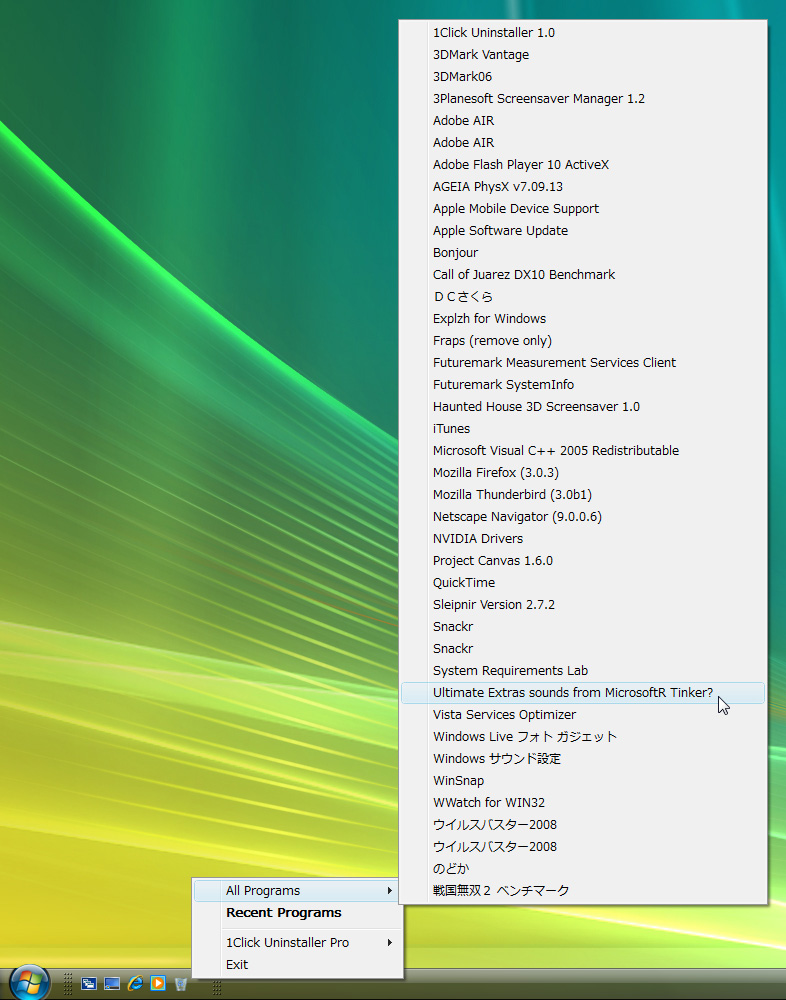1Click Uninstaller is a free tool for uninstalling programs quickly and completely.
Remove unwanted software in seconds - from the list of Recently Installed Programs or Context Menu of the app's shortcut.
Don't waste extra time for software uninstallation!

1Click Uninstaller is a small, but smart solution that facilitates the uninstall process and eliminates the need for a standard time-taking way to remove software.
Now you can forget about opening Start Menu or My Computer, then launching the Programs and Features applet, and searching for a program name in a long list of all installed programs.
With 1Click Uninstaller, you have two easy ways to quickly uninstall a program:
After that, the uninstall process will begin automatically.

When the built-in uninstaller of the program finishes its work, 1Click Uninstaller will search for program's leftovers, such as registry keys, folders, files and shortcuts. If nothing is found, 1Click Uninstaller reports a succesfull uninstallation, otherwise you can easily remove leftovers.

What is more, 1 Click Uninstaller has a unique feature - Remove Program Without Built-in Uninstaller! Some programs distributed without uninstallers, but they may create registry entries and files. 1Click Uninstallr can detect it and delete. To make it, select "All Programs \ FIND" and type the app name.
Also, 1Click Uninstaller allows you to close / terminate any processe.
1Click Uninstaller is a smart solution for those who want to save their time, from home users to IT specialists!
OS: Windows XP, Vista, 7, 8, 8.1, 10, 11
32MB RAM, 50MB Free Hard Disk Space
Portable version of 1Click Uninstaller can be found in the installation directory of the program, by default: C:\Program Files (x86)\1Click Uninstaller
File name: 1ClickUninstaller-Portable.exe
Portable version of 1Click Uninstaller doesn't require installation. It means that you can save that file on a removable device, like a USB flash drive, and run it directly on any Windows computer. Portable version of the uninstaller doesn't create registry entries, so it doesn't save the program settings.
Version 1.9 - 02 Jun 2013
Version 1.6 - 12 Oct 2012
Version 1.5 - 27 May 2010
Version 1.0 - 01 December 2008
There are a ton of uninstallers out there, and all have the same interface. The same giant list of installed programs that the default Windows Uninstaller uses. While it's useful, it's not exactly intuitive, especially when you have over a hundred programs on your computer. There are some other uninstallers out there that do their job while not being so hard to use - one of them is 1Click Uninstaller. Setting up 1Click Uninstaller is as simple as cake. All you need to do is run the executable and that's it. Once it's open, there are a couple of ways to use it. The easiest way to use it is to right-click on a shortcut on your desktop and find the 1Click Uninstall option on the context menu there. In addition, you can open a list with recently installed apps to locate them faster, as well as terminate any running processes so it's easier to uninstall them. This lets it act as a task manager in some cases. You can ask the computer to hide Microsoft products from the list, many of which can't be uninstalled. It can also show programs with a special tag called "NoRemove", which usually prevents it from being seen or uninstalled. The program doesn't take many resources to run, and does its job well. Overall, 1Click Uninstaller is a good program that does its job well, quickly, and efficiently. By Baron Yeung
Remove unnecessary software from your computer with one click. The program below is a fast and effective program uninstaller that will even get rid of stubborn processes. We often install programs on our computers, and when we get tired of them, the tried and true official way is to use Control Panel / Uninstall Programs. But now we're showing you a software that makes uninstalling even easier. You can download 1Click Uninstaller from here and install it by clicking on the exe file. You can then launch the program from its desktop icon (if you enabled this during installation). Don't expect a fancy interface, everything here is down to practicality, just a small menu window with a few options. By hvg.hu
1Click Uninstaller is the best uninstall tool! It allows uninstalling via right click on the icon of application. AND, it finds more leftovers in registry that some other paid uninstallers don't see. By Alex M.
To delete software installed on your computer, you need to open "Add or Remove Programs" from the Control Panel. For those who frequently install and uninstall online software for trial purposes, this simple process can be tedious. We recommend "1Click Uninstaller". Once installed, a shortcut will be registered to the quick launcher, allowing you to easily uninstall software at any time. When launched, a list of software installed on your computer will be displayed in menu format, and you can open the uninstaller for the software you want to remove by simply selecting the name of the software. By Nozomi Kubo
Introducing to you a super simple software: 1Click Uninstaller. The function of the software is to "uninstall applications". Instead of going to Settings -> Application -> Manage application, just click on the program icon and select the program you want to uninstall. By tinhte.vn
Clean up remnants left behind by programs. After uninstalling a program, 1Click Uninstaller can check and delete all remnants of the program, including registry keys, folders, files, shortcuts, etc. 1Click Uninstaller also has the ability to uninstall programs that are distributed without an uninstaller, detecting and removing program files and registry entries. A simple and convenient app uninstaller. 1Click Uninstaller is a handy application that allows you to quickly and easily uninstall programs installed in Windows, including Microsoft apps. By softaro.jp
1Click Uninstaller saves you time by uninstalling programs. Normally, if you want to remove a program from your system, you have to go to the Start button and select Control Panel. Then you can select Uninstall Program. I must say that it takes a lot of time for you to select this and that to remove the program from the system. But 1Click Uninstaller can reduce your time in this part. The program will create a shortcut in the form of a trash can on the left (shortcut menu). When you right-click on the trash can, there will be a menu of lines (Labels) for you to choose from. You will find the programs you have just installed in your operating system. It is convenient, fast, and really simple. By thaiware.com
1Click Uninstaller is a simple utility for easy and, above all, fast uninstallation of selected programs. The program can be placed directly in the quick launch panel and the selected program can be uninstalled using the context menu on the right mouse button. By slunecnice.cz
Do you need to clean up your computer and uninstall all the software you no longer use? Available for free, 1Click Uninstaller is a utility that allows you to uninstall the software of your choice more easily and quickly from the context menu. To do this, after installing 1Click Uninstaller on your computer, a simple right-click on the icon of the software of your choice allows you to access the 1Click Uninstall command. Click on it to start uninstalling the software. Alternatively, open 1Click Uninstaller to list all the software installed on your computer in the All Programs menu or those recently installed in the Recently Installed menu. By pcastuces.com